| Hardware • PC crashes |
| 12.04.2017, 13:31 - SW03_Carbon - Administrator - 458 Posts
Hi community, I have some issues with my PC and want to seek for some help in this forum (I'm not a PC specialist and I'm glad that SW01_Dark is already helping me with the issue) Problem description: The screen freezes suddenly although all applications are still running (Teamspeak, Battlefield 2). The screen freezes for 2-5 seconds, then I get one new frame, that still freezes for 2-5 seconds, then again one new frame for 2-5 seconds and so on ... It takes 30-60 seconds; then I get a bluescreen with the message: VIDEO TDR FAILURE nvlddmkm.sys Sometimes the screen freezes and gets black immediately (after 2-5 seconds), then the monitor shows the message: NO SIGNAL (but it is no problem with the cable or port) All I can do is to restart my PC. After every 2nd – 4th crash I can not connect with Windows (usually u get this message right after the boot: „Welcome“ and then you are on your desktop). Instead of „Welcome“ I get this message: „Windows is being prepared“, and it takes round about 2-3 minutes of loading. Then I receive a different desktop background with far less programs, probably some kind of protected mode, and the message: „login to your windows account failed“. So I have to log out and log in again, usually (but not always – then I have to restart again) it works then and I have access to my Windows desktop. Sometimes I loose all my settings in Battlefield. The controls, video and audio settings are being resetted to default, even the prefix can be lost. This happens after every 3rd – 8th crash. These crashes occur at the beginning; 10-60 mins after I started my PC the first time. Sometimes there is a second crash following the first crash a few minutes (5-30) later. It is rarely that a third crash occurs after the second crash (because I stopped playing before it happens). Commonly I can play for hours without problems after the second crash. Suddenly, 3-5 hours later there might be a third crash then. I think (but I'm not 100 % sure whether it isn't just a coincidece) that these issues started after I upgraded my PC from Windows 7 to Windows 10 with the free download last year, because I never had such problems with Windows 7 and it happended right after the upgrade the fist time. I don't know if it is important here, but there was a period of time 2-3 months ago my PC just go off while running due to a broken power adapter. I bought a new one, now there are no further issues. Here some hardware information; I purchased the PC in the year 2006 Motherboard: ASUS P5N-E SLI CPU: Intel Core 2 Duo E8500 2*3,2 GHz RAM: 4 GB Graphics Card: Nvidia GeForce GTX260 Power adapter: be quiet! Pure Power 9 (600 W) Thank you for your help  Regards, Carbon |
| 12.04.2017, 13:41 - 1ARMBLINDMAN - Corporal - 211 Posts
Is There a lot of Dust inside your computer(fans To stop air flow) reads like a Heat problem build up.. try putting a Desktop Fan on your computer. |
| 12.04.2017, 14:15 - SW01_DarK - Senior Aircraftman - 46 Posts
I were already able to identify the faulty driver, the crashes are caused by nvlddmkm.sys, which is the driver of the nvidia GPU. The cause can be one of many things but it is interesting to note that the problem first occurred since the upgrade to Windows 10. I will test the RAM and the Hard Drive next and see if a hardware damage could be causing this. Oh and the fans are fine 1ARMBLINDMAN but thank you anyway. I already checked the Minidump of the crash, here are the informations if you are interested: https://fs5.directuplo...mages/170412/v6f6x9pc.jpg It is interesting that the problem seems to be caused by "memory_corruption" |
| 12.04.2017, 14:38 - StarLine - Administrator - 2085 Posts
If it's a graphics driver issue then you should download latest drivers, do a full uninstall of current drivers, reboot, clean system with your choice of software (CCleaner / DriverCleaner) reboot again and install the new graphics driver fresh. [ALIGN=center][nor]https://www.lost-soldiers.org/images/lsts.gif[/nor][/ALIGN] |
| 12.04.2017, 14:49 - SW01_DarK - Senior Aircraftman - 46 Posts
We already did that, the drivers are up to date for the GPU and the driver software was cleanly reinstalled but the issue remains. |
| 12.04.2017, 14:58 - StarLine - Administrator - 2085 Posts
Well it looks like that issue is software to me unless the graphics card has overheated and damaged its VRAM. I would recommend you try it again, you could also try going back 1 driver version to see if that helps. Make sure you use CCleaner & DriverCleaner AFTER uninstalling drivers and rebooting and use the "Repair Registry" option in CCleaner too. Reboot again and reinstall Drivers. Delete BF2 Cache as well. [ALIGN=center][nor]https://www.lost-soldiers.org/images/lsts.gif[/nor][/ALIGN] |
| 12.04.2017, 15:16 - SW03_Carbon - Administrator - 458 Posts
First of all thanks for your help  I don't know about that. At least I didn't do it deliberately. I did not change anything on the hardware (except the exchange of the power adapter) and I don't use special programs to overclock my graphics card. All I did is playing bf2 when the problems occured; the most demanding games I ever played on the PC were Crisis, Far Cry 2 and BF3, but this was far before the problems occured |
| 12.04.2017, 15:18 - SW01_DarK - Senior Aircraftman - 46 Posts
I can answer this question for you, the card has never been overclocked. I will try reinstalling one more time but the issue could also be hardware based for example if the Hard Drive has faulty sectors or is at the end of its lifetime. His BF2 profile files got corrupted multiple times after the crashes, this is the reason his settings were reset. Another hint is the very poor performance of data transfer, loading windows after the crash is very slow everytime. |
| 12.04.2017, 15:32 - StarLine - Administrator - 2085 Posts
Funnily enough, when Here's what i would recommend for this: 1) Immediately, get a USB Drive / External Hard Drive / Some online storage space and backup anything you need to on your PC, start with your most important files and work down to less important. Remember you might want to backup things like settings/configurations for games & programs, passwords, documents etc. Once Hard-Drives start to go they tend to deteriorate pretty quick so i wouldn't hang about. 2) Find some software to check hard disk for errors. There are built in Windows Tools for this or you can install a program. Google is your friend here. Your best bet is usually to check your hard-drive manufacturer and go directly to their website for a tool. 3) You will have your answer in no time. If it's a damaged Hard-Drive it's possible that it could be repartioned to avoid bad-sectors (you may lose a bit of drive-space). It's highly unlikely that software will fix it though and you won't find anyone to repair it, it's probably not worth it. So let me know what Motherboard you have and i can recommend some new Drives for you or Dark can i'm sure. If the Hard-Drive is ok then you may want to consider formatting and a fresh Windows Install. Shout if you need more help on this. [ALIGN=center][nor]https://www.lost-soldiers.org/images/lsts.gif[/nor][/ALIGN] |
| 13.04.2017, 07:33 - 1ARMBLINDMAN - Corporal - 211 Posts
Some older computers can only be Upgrade so Far... don't know what else to say.. but from the reading I read. You would know that!....Try reinstalling Windows 10 Again I am running it with an old 4800 Ati Video card... |
| 13.04.2017, 08:34 - 1ARMBLINDMAN - Corporal - 211 Posts
Windows 10 should do all of what I read.!!! re-seed the video card..(take it out (keep it out ) then reboot.. Then boot it back up with the Video card IN !! Windows 10 should do it or Go to the maker and download the driver for windows 10 (hope you know to get rid of the old driver you get from the down load.. I would be sure that If you put the card you have and the Windows problem It would help better.(with a search) on the net. |
| 13.04.2017, 19:11 - StarLine - Administrator - 2085 Posts
Any Status / Progress update [ALIGN=center][nor]https://www.lost-soldiers.org/images/lsts.gif[/nor][/ALIGN] |
| 13.04.2017, 21:57 - S_h_a_r_k_93 - Administrator - 5388 Posts
Really good suggestions going on in this thread. The first thing I thought was to wipe the OS entirely, and have a clean installation. This is mainly because the in-place update of Windows 10 does not often land softly on PCs.  Regarding the Hard Drive test I'd have a look at this freeware: Crystal Disk Info. You can download the standard edition here: http://crystalmark.info/download/index-e.html. Last version is 7.0.5, I personally have the 6.1.14 version installed. Staff Officer [url=https://shark.lost-soldiers.org#multimedia][bimg]https://i.imgur.com/iwPUBn7.png[/bimg][/url] [size=4]All my contacts, social media and more! [/size][size=5][url=https://shark.lost-soldiers.org]shark.lost-soldiers.org[/url][/size] |
| 13.04.2017, 23:13 - SW03_Carbon - Administrator - 458 Posts
Hi thank you all for your suggestions  We ( We ( |
| 14.04.2017, 09:13 - 1ARMBLINDMAN - Corporal - 211 Posts
Worst comes to worst..... Take it apart and sell it on EBAY.. Then Buy another computer.. I found the Dell Workstation the Best to upgrade ..2 Cpu's sockets & 2 Video card slots & 8 ram slots.. this Dell T5500 workstation I bought cheap Upgraded the 2 cpu's I can Not complain at all ..Power house... Now when the other cpu's get cheaper (i think there 6 core) I'll redo the cpu' upgrade... A lot cheaper If your doing the do with computers... great to research at least Just passing along a great thing.(they drop in price) Like a Rock !! |
| 14.04.2017, 21:48 - SW01_DarK - Senior Aircraftman - 46 Posts
We completely reinstalled the GPU driver and installed a new version which came out in December 2016 but the issue occurred again. The bluescreen shows VIDEO_TDR_FAILURE, I made an Minidump with detailed information if you are interested. |
| 14.04.2017, 21:56 - StarLine - Administrator - 2085 Posts
Sure  https://www.reviversof...012/12/video-tdr-failure/ My bet now would be overheating / dust. Did you say you'd taken the video card out and cleaned it? I can't remember if you did. A few years ago when i cleaned out my Desktop PC which is now sat in storage i had to completely unscrew the fan & heatsink on the Graphics Card to get all of the thick clumps of dust out. Buying yourself a can of compressed air from Amazon / your local Hardware Store will be really useful to clean it easily  [ALIGN=center][nor]https://www.lost-soldiers.org/images/lsts.gif[/nor][/ALIGN] |
| 14.04.2017, 22:29 - 1ARMBLINDMAN - Corporal - 211 Posts
I cleaned many computers. Get a new paint brush and a little pick (long thin screwdriver type) And a vacuum cleaner to brush and suck it out . Or as star said But take it outside that thin dusk will come back in the computer fast & Up your nose if you blow it out indoors. |
| 14.04.2017, 22:41 - S_h_a_r_k_93 - Administrator - 5388 Posts
And then post your pictures here!  http://www.lost-soldie...forum_topic&topic=384 Staff Officer btw Dark I'd be interested to know how you create said minidumps after a Blue Screen occurs. Do you use BlueScreenViewer perhaps? Or what? [url=https://shark.lost-soldiers.org#multimedia][bimg]https://i.imgur.com/iwPUBn7.png[/bimg][/url] [size=4]All my contacts, social media and more! [/size][size=5][url=https://shark.lost-soldiers.org]shark.lost-soldiers.org[/url][/size] |
| 15.04.2017, 00:30 - 1ARMBLINDMAN - Corporal - 211 Posts
Do you have another Video card that will work try installing it see if that fixes the problem .. Some cards just do not work with upgrades but put that card into another type machine it will or can. seen that before. |
| 21.04.2017, 16:47 - SW01_DarK - Senior Aircraftman - 46 Posts
We tested the Hard drive and did an one hour GPU stresstest, the HDD has no failures and the GPU runs stable even under maximum utilization. So the temperatures are not the cause of the problem, the next step will be replacing the card with a similar model temporarily to evaluate if this is caused by a hardware defect or a software error. Updating the Nvidia driver to a newer version changed nothing as well... @Shark: I simply set the system configuration to create a Minidump and read it with the Windows debugger tool "WinDbg". |
| 21.04.2017, 19:07 - jostotest - Administrator - 962 Posts
One thought, You m/board should have a graphics chip on-board, to prove that your graphics card is not the problem, take it out and run it for a while, ( wont be able to play games I know ), But it will eliminate the card as the problem ?. Does still sound like an overheating problem somewhere. Pity it is not the old atx format. I have two GT6600 cards lying around, any one wants them . there free. |
| 21.04.2017, 19:10 - SW01_DarK - Senior Aircraftman - 46 Posts
The on-board chip would use a different graphics driver, so we would not be able to tell where the problem is. |
| 22.04.2017, 04:41 - jostotest - Administrator - 962 Posts
True, but at the start of your post,ut says that it is a video problem,which "may"be related to graphics card, by removing card and driver, and using onboard chip and m/ board video driver, if? the problem returns, then i would think you have proven that the graphics card is not the problem,? I assume that you have updated the m/board drivers, to make sure that they are not corrupt. |
| 22.04.2017, 11:55 - 1ARMBLINDMAN - Corporal - 211 Posts
Pull the Video card before you start the computer boot it up till it stops loading to the desk top (tell by the sound) Shut it down.. Then put other video card in !!! That Is what I think it is Video card not able to upgrade (or bad) test it in another machine... But We'll see by replacing it with a different one.....BUT this is the best time to Clean your computer.. I Vac. My computers 1 x a year if it needs it or not... Use the new paint brush or an Old tooth brush works best. GOOD Luck !! (Doc.) Suck it out beats blowing it away. |
| 22.04.2017, 18:45 - StarLine - Administrator - 2085 Posts
Your advice is mostly good, it sounds like you haven't been afraid to get your hands dirty and inside your machine but it's not advisable to use anything which sucks air like a vacuum/hoover as you risk damaging / loosening parts/chips. The best and most commonly advised thing to do is to buy a cheap canister of compressed air from your local hardware shop, they normally come with different fittings so you can blast dust and muck away in all the difficult to reach places, of course you should leave a bit of distance between the canister and the components though. [ALIGN=center][nor]https://www.lost-soldiers.org/images/lsts.gif[/nor][/ALIGN] |
| 22.04.2017, 22:58 - SW03_Carbon - Administrator - 458 Posts
hi! There is no heat problem and no dust problem, but nevertheless a big thank you for all your help!  The graphics card died today evening. There were 3 following crashes, then the graphic driver didn't work anymore. The BIOS screen is superimposed by many wave-shaped thin multi-coloured lines, and the max unchangeable resolution 800*600, delivered by the Windows standard graphic driver. I'm going to buy a new card soon, tomorrow we will exchange the card with a preliminary card from a friend. I hope that the performance is good enough to play BF2, otherwise I have to play our LS match on my laptop with a very bad performance  |
| 22.04.2017, 23:01 - StarLine - Administrator - 2085 Posts
Oh dear, bad timing with the Match but no worries, as i said on WhatsApp this Match is just for fun. [ALIGN=center][nor]https://www.lost-soldiers.org/images/lsts.gif[/nor][/ALIGN] |
22.04.2017, 23:02 - Princess_Unicorn - Sergeant - 454 Posts
 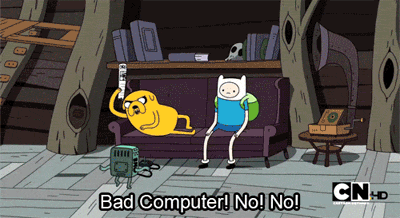 |
| 23.04.2017, 12:39 - S_h_a_r_k_93 - Administrator - 5388 Posts
Ahah ^ No worries mate, hope the problem will not re-present itself in the future, with the new card. Staff Officer [url=https://shark.lost-soldiers.org#multimedia][bimg]https://i.imgur.com/iwPUBn7.png[/bimg][/url] [size=4]All my contacts, social media and more! [/size][size=5][url=https://shark.lost-soldiers.org]shark.lost-soldiers.org[/url][/size] |
| 25.04.2017, 09:58 - 1ARMBLINDMAN - Corporal - 211 Posts
To Blow it away Or Suck it out Will Never end I'm a suck it outer No Boogers up My nose from the fine dust.. But If you take it outside and Blow it out I can see your point (Never indoors)??????.... Less work no buying a can of air Money saved.. .. I'll stick with my toothbrush On the fans with the left hand holding the vac. Hose. Then use my paint brush to loosen up the dust stuck on the boards with the vac. in the other hand and what Not.. If you wonder why you sneeze so much the blowing causes it I like to put my dust in the vac. bag. To Blow Or to Vac. ???? LOL hope someone gets a chuckle !! But this needs to be Done if you want your computer to last !! If you smoke Boy then it becomes a type of glue for the Dust !!! |
| 25.04.2017, 13:56 - SW01_DarK - Senior Aircraftman - 46 Posts
I think the thread can be closed now, the bluescreens were caused by a defect in the hardware, as I suspected. We will replace the GPU now, thank you for your advises  |
| 25.04.2017, 14:50 - SW03_Carbon - Administrator - 458 Posts
It's gonna be a nVidia GeForce GTX 1060 graphics card  |
| 25.04.2017, 19:08 - S_h_a_r_k_93 - Administrator - 5388 Posts
Holy smokes!!!  Staff Officer [url=https://shark.lost-soldiers.org#multimedia][bimg]https://i.imgur.com/iwPUBn7.png[/bimg][/url] [size=4]All my contacts, social media and more! [/size][size=5][url=https://shark.lost-soldiers.org]shark.lost-soldiers.org[/url][/size] |
| 07.05.2017, 20:55 - SW03_Carbon - Administrator - 458 Posts
Update: We exchanged the broken GTX260 temporary with a shitty Radeon 5450 --> very bad performance, but at least no single crash for 2 weeks. Yesterday we exchanged the Radeon 5450 with the new GTX1060. Brilliant performance, but same problem again, a freezing screen that pass into a black screen - while all applications are still running. The culprit is the Nvidia graphics driver "Nvlmddmkm.sys" again. Today night we are going to check the RAM; if there is no problem we will reinstall Windows 10 |
| 07.05.2017, 21:55 - 1ARMBLINDMAN - Corporal - 211 Posts
I always had better luck with ATI But that just might be me... I did have problems with Nvidia cards in the past back when xp was running 2nd year This game is old why get a new card the graphics with a better ati card off ebay cheaper would do just about the same. Your only going to get what the game puts out.. But if you use that computer for the today's game's then I can see how a newer card would work better for you. |
| 07.05.2017, 23:06 - S_h_a_r_k_93 - Administrator - 5388 Posts
Do you mean you experience something like this? Staff Officer EDIT: If so, you can try to go for the workaround explained in the video description, but only if your PC is 32 bit! Otherwise if it's 64 bit it won't make any difference. [url=https://shark.lost-soldiers.org#multimedia][bimg]https://i.imgur.com/iwPUBn7.png[/bimg][/url] [size=4]All my contacts, social media and more! [/size][size=5][url=https://shark.lost-soldiers.org]shark.lost-soldiers.org[/url][/size] |
| 08.05.2017, 06:23 - 1ARMBLINDMAN - Corporal - 211 Posts
From what I know about video cards and the making of the game THEY will work best with the cards they call for!! That is why they make the consoles Now. |
| 08.05.2017, 06:30 - 1ARMBLINDMAN - Corporal - 211 Posts
This is a great Ip address for best pricing of the top video cards to compare......http://www.videocardbenchmark.net/ |
| 09.05.2017, 09:20 - SW01_DarK - Senior Aircraftman - 46 Posts
No, the issue he is experiencing now is different, the Monitor loses the signal sporadically and only regains it if the PC is restarted. The driver has been reinstalled cleanly but the problem is still occurring. Some system files from the nvidia driver must have been damaged when he updated to Windows 10, we will install the OS new in a clean partition. This should get rid of this issue for good. Oh and 1ARMBLINDMAN, he already has a new GPU so there is no need to compare the pricing of cards anymore. |
| 09.05.2017, 09:29 - StarLine - Administrator - 2085 Posts
If it still occurs with a new GPU then it could be that the Motherboard is damaged or the PCI-E slot. [ALIGN=center][nor]https://www.lost-soldiers.org/images/lsts.gif[/nor][/ALIGN] |
| 09.05.2017, 16:28 - SW03_Carbon - Administrator - 458 Posts
The strange thing is that it just happens with Nvidia Graphics cards. It is a problem with the Nvidia graphics driver. ATI cards work fine without crashes. We think there was a problem with the windows upgrade last year because rhe problems occur since the upgrade |
| 09.05.2017, 17:03 - SW01_DarK - Senior Aircraftman - 46 Posts
Yes, we tested it with a Radeon 5470 and it ran without a problem for a whole week, I suppose some dlls or other system files got damaged with the update. To locate this is too time consuming so a clean reinstallation would be the best solution. |
| 09.05.2017, 20:01 - S_h_a_r_k_93 - Administrator - 5388 Posts
TAN TAN TAN TAAAAAN!!  https://www.lost-soldi...;type=ASC&page=2#5321 Somehow though I am not too confident anymore that this will solve the issue, but it's a necessary step to try. As always, let us know guys, Staff Officer [url=https://shark.lost-soldiers.org#multimedia][bimg]https://i.imgur.com/iwPUBn7.png[/bimg][/url] [size=4]All my contacts, social media and more! [/size][size=5][url=https://shark.lost-soldiers.org]shark.lost-soldiers.org[/url][/size] |
| 10.05.2017, 01:01 - SW03_Carbon - Administrator - 458 Posts
We will work on it on friday. I will upgrade the computer with a SSD hard drive. Seems like Shark was right  |
| 11.05.2017, 12:53 - 1ARMBLINDMAN - Corporal - 211 Posts
WAIT DO NOT RELOASD WINDOWS 10 .. HOPE ThIS will do the trick !!!!Windows 10 NEEDS 3-4 UPDATES to run at it's Best... THAT MAYBE THE REASON Your dill's are not right.. Put that ATI card back in for (till you get the updates Of maybe you can download the updates faster... Then put the Better NI.. card back in with the driver update... Maybe I thought it was the fix ???.. Great luck anyway... THEN MAYBE the windows will put the right (what ever) where the dill's got to be??? |
| 24.05.2017, 12:22 - SW03_Carbon - Administrator - 458 Posts
So after many months of my very intricate PC crash issue and many hours of arduous work to solve it, I'm going to summarize our measures and deliver an update of our progress: 1) We exchanged the old 650 W power adapter with a new 600 W power adapter. This step was necessary because a sporadcic loss of power that lead to immediate PC shutdown. After some weeks we weren't even able to boot the PC, because the power adapter refused to supply energy. Due to this measure we an conclude that the remaining issue of frozen screens (that always lead to a irreversible black monitor and sometimes to bluescreens) is not caused by the power adapter. 2) We reinstalled the Nvidia graphics driver The bluescreen showed the error message: "nvlmddmkm.sys", which leads us to the Nvidia graphics driver. We found that the Nvidia graphics driver always crashed immediately before the frozen screens, so we reinstalled the most recent driver clean a couple of times in protected mode and with your recommended tools. This measure had no effect unfortunately. 3) We exchanged an old broken cooler with a new one We monitored the temperature of all hardware components with speedfan. Due to a broken cooler the GPU and CPU temperature was a little higher beneath a burden with round about 70° C. The new cooler lead to a significant decrease of temperature with 55° C. Nevertheless there was no effect in frequency of crashes, the issue remained, so we can conclude that the issue is not caused by a heat problem. Moreover we inspected and cleaned all components; we could exclude a dust problem. 4) We exchanged the graphics card. A few weeks ago my old graphics card GTX 260 finally died. It was not possible to boot the Nvidia graphics driver any longer; there were screen distortions even in BIOS screen. We exchanged the graphics card temporary for 2 weeks with an shitty ATI Radeon 5450. However, that measure finally worked, there were no further crashes in that period, so we concluded that the broken graphics card must be the culprit for the frozen screens. So I bought a brand new Nvidia GTX 1060, funnily enough the issue continued. Right a few minutes after integration the screen freezed with a bluescreen; error message: "nvlmddmkm.sys" 5) We exchanged the hard drive with a SSD We conducted a memory (RAM) and a hard drive test with your recommended tool. All tests were normal, there were no issue found on the hard drive or memory, they seemed to be in a good shape. Nevertheless it took 5-10 minutes to reboot the PC again after each crash, sometimes even the normal Windows desktop was not loaded with the message: "Windows is beeing prepared". To speed up the PC I bought a 500 GB SSD. I can only recommend to buy a SSD; it was the best investment I've ever made in hardware, I'm on my desktop in less than 30 seconds now. 6) We reinstalled Windows 10 completely. Since the issue started in April 2016 right after the update from Win 7 to Win 10, we concluded that something went wrong with the software update. This idea was supported by the observation, that the ATI graphics driver worked, but the Nvidia graphics driver crashed (strangely). So parallel to the integration of the SSD we reinstalled Windows 10 on the SSD. Nevertheless the frozen screens (leading to a black monitor) remained, but there were no longer bluescreens. Even in event viever there were no longer entries that shows that the Nvidia graphics driver crashed. I recieved 1 bluescreen once; that one differed from the others because it showed the Error: "VIDEO SCHEDULER INTERNAL ERROR" So we can definitively conclude now, that the issue is not caused by the hard drive or a wrong Windows 10 installation. 7) Ultima ratio I decided to purchase a new mainboard, processor and memory. The only remainig reason could be a broken mainboard, so I decided to replace my 10 year old components (ASUS P5N-E SLI mainboard, Intel Core 2 Duo E8500 2 x 3,16 GHz and 4 GB DDR2 RAM). The new components will be the MSI B350 Tomahawk mainboard, together with the AMD Ryzen 5 1600 (6 x 3,2 GHZ) processor and a new 8 GB DDR4 RAM. I will receive and install the new components this weekend. Lets hope that the issue will be solved then  (If not I'm out of ideas; then you can feel free to write a doctor's thesis about that issue!) (If not I'm out of ideas; then you can feel free to write a doctor's thesis about that issue!) |
| 24.05.2017, 13:53 - 1ARMBLINDMAN - Corporal - 211 Posts
Can I ask How much your into this computer as of now with all your replacements?? Take a look at these machines on ebay ...Dell T5500 Workstation 2x E5540 2.5GHz for around 250.00 U.S. There Power houses and you can upgrade the cpu's in a year or three and get the cpu's dirt cheap. |
| 24.05.2017, 14:59 - jostotest - Administrator - 962 Posts
this may sound daft, but have you tried a different monitor.and leads? |
| 24.05.2017, 15:43 - SW03_Carbon - Administrator - 458 Posts
@ jostotest: sry I skipped this information: We tried two different monitors; the issue happens with both monitors: 1) Targa visionary LCD 19-3 (19"; 1280 x 1024 @ 75 Hz) 2) Samsung SyncMaster T220 (22"; 1680 x 1050 @ 60 Hz) @ 1Armblindman All components together cost ~ 940 € These components were selected because of future safety, good quality, great performance and the best cost-benefit-ratio. They deliver enough performance to play most current games in max. details and Full HD with at least 60 FPS and they are very economical since they need very few power. They are good enough to deliver an acceptable performance the next 5 years, probably much longer |
| 24.05.2017, 16:19 - jostotest - Administrator - 962 Posts
interesting.I googled "graphic card problems in win 10" seems others have problems? |
| 24.05.2017, 17:24 - SW01_DarK - Senior Aircraftman - 46 Posts
The issue other people have are similiar but not exactly the same as the ones from Carbon. I suppose other components got damaged by the faulty PSU, most likely the mainboard. |
| 24.05.2017, 18:23 - S_h_a_r_k_93 - Administrator - 5388 Posts
I guess replace everything and forget about this nightmare.  ahah ahahHow long have you been running with these old components Carbon? Staff Officer [url=https://shark.lost-soldiers.org#multimedia][bimg]https://i.imgur.com/iwPUBn7.png[/bimg][/url] [size=4]All my contacts, social media and more! [/size][size=5][url=https://shark.lost-soldiers.org]shark.lost-soldiers.org[/url][/size] |
| 24.05.2017, 20:11 - jostotest - Administrator - 962 Posts
think it was a reworked commadore 64. lol |
| 24.05.2017, 22:12 - SW03_Carbon - Administrator - 458 Posts
@Shark: The PC is nearly 10 years old  |
| 24.05.2017, 22:17 - S_h_a_r_k_93 - Administrator - 5388 Posts
Then I guess it's time to finally move on?  ahah ahahStaff Officer [url=https://shark.lost-soldiers.org#multimedia][bimg]https://i.imgur.com/iwPUBn7.png[/bimg][/url] [size=4]All my contacts, social media and more! [/size][size=5][url=https://shark.lost-soldiers.org]shark.lost-soldiers.org[/url][/size] |
| 24.05.2017, 22:45 - 1ARMBLINDMAN - Corporal - 211 Posts
That is what I said your into it at 1,240 U.S dollars = 940 € Correct That dell T5500 has 2 quad core cpu's installed at around 250 + shipping of under 50 US dollars.. YOU BEEN HAD son. |
| 24.05.2017, 22:46 - 1ARMBLINDMAN - Corporal - 211 Posts
Might as well be !!!! |
| 25.05.2017, 00:19 - SW03_Carbon - Administrator - 458 Posts
could you post a link to that PC you are referring to? |
| 25.05.2017, 00:49 - 1ARMBLINDMAN - Corporal - 211 Posts
Go to Ebay.com type in Dell Precision t5500 look at the list . |
| 25.05.2017, 00:53 - 1ARMBLINDMAN - Corporal - 211 Posts
They sell for over 4,000 gran US new but they drop in price like a rock and then you can upgrade them cheap latter . There used in graphic design But like tanks to the computers |
| 25.05.2017, 02:18 - SW03_Carbon - Administrator - 458 Posts
But these computers are work stations, not gaming PCs. Of course they are cheaper because... - there is no dedicated graphics card, just a very slow onboard chip (--> http://gpu.userbenchma...-GTX-1060-6GB/m7761vs3639 ). So in any case you have to purchase a graphics card if you dont want to play in 600 x 800 @ 10 FPS - there is no 500 GB (high speed) SSD, just a 250 GB (slow) HDD - the CPU is 73% slower than the Ryzen 5 1600 (--> http://cpu.userbenchma...Ryzen-5-1600/m13822vs3919 ) - moreover the PCs are not new but already used (how is the quality and longevity of the components?). - Is the power adapter good enough for later upgrades? Does the mainboard fit to the upgrades? Are the coolers sufficient for gaming? Is there enough place? You are right, certainly one can purchase cheap PCs, but for high quality and good performance you have to pay some money  |
| 25.05.2017, 02:26 - 1ARMBLINDMAN - Corporal - 211 Posts
You can install a ssd drive there are 2 graphic cards slots and 8 ram slots for each cpu. ..they can be upgraded with 2 > 6 core cpu's latter if you buy a rig with 2 cpu's already installed. Cpu upgrade is about 125 Us dollars now the ram is cheap as hell for 4gb ram sticks you can put over 36gb of ram in them.. I found them years ago. the t5400 is a close to it cheaper also. might want to look at them . just trying to help .. |
| 25.05.2017, 03:01 - 1ARMBLINDMAN - Corporal - 211 Posts
I found a t5500 with 2 X5570 @ 2.93ghz. shows in device manager as 16 cpu's with a Nivida quarto Nvs 420 video card windows 10 loaded on a 2 320 gb hard drives made in 1 ( the Word fails me) There cloned together as 1.... for 250 bucks shipped.... yes these are built for industry not home bigger more fans and better parts when made. I lovem (you cpu thing was for 1 cpu now try putting in dual cpu's to the I7. @ https://www.cpubenchmark.net/ |
| 25.05.2017, 03:35 - 1ARMBLINDMAN - Corporal - 211 Posts
Oh I bought the machine for 250 before the upgrade of the CPU'S at around 80.00 US Installed them myself .. Can Upgrade the cpu's again when the Super fast ones get Cheaper. |
| 25.05.2017, 09:07 - SW01_DarK - Senior Aircraftman - 46 Posts
I'm sorry 1ARMBLINDMAN, but what exactly do you want to tell us? The PC you linked us has only a fraction of the performance, so of course it is a lot cheaper. And the "Nvidia Quadro 420" which you mentioned is very very weak and won't be able to run any game at good FPS in the last 5-10 years. |
| 25.05.2017, 09:57 - SW03_Carbon - Administrator - 458 Posts
nevertheless I appreciate your tips and help 1ARM, thank you. It is too late now anyway since I already bought the components I listed above. And they are very very strong components that perfectly fits together with the best cost-benefit ratio in their category. And they are of high quality, future save and economical, so I save money about a long time. I think it is worth it |
| 25.05.2017, 12:53 - 1ARMBLINDMAN - Corporal - 211 Posts
Could have upgraded the Video card also.. With Dual cards can get up to 8gb Video from the motherboard with 2 pci-e Slots ( don't remember the spec's off hand ) But there are 2 video slots. Just tried to help.. The card I have it came with has dual for 2 monitors ..I'll never use it. |