| News & Announcements • Stats-LINK |
| 10.03.2018, 00:40 - StarLine - Administrator - 2085 Posts
It's now possible to Link your Website Profile together with your BF2 Stats at: stats.lost-soldiers.org 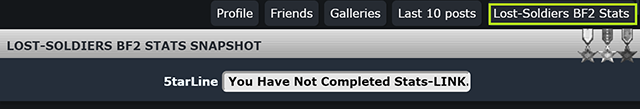 This means you can create a link to your main BF2 Stats page (highlighted in the yellow-green rectangle on the image below) from your Profile page as well as replacing the "You Have Not Completed Stats-LINK" message you'll see on your Profile currently with a Snapshot of your BF2 Stats that will populate and update itself continuously as you play. There will likely be more features coming in the future for those who complete Stats-LINK as well. The process couldn't be simpler: - Login and go to Account -> Stats-LINK -> Generate Your Stats-LINK Code (Alternatively you can go directly to: https://www.lost-soldiers.org/stats-link) - A Code will be generated for you - Connect to any of our 5 Ranked BF2 Game Servers - Type: "+LINK YourCode" in the Game Server. (Replacing "YourCode" with the Unique Stats-LINK Code that was generated for you) You will see a Completion Message In-Game and immediately see your Profile Page updated here on the Website and that's it - all done! You only need to do this once on one of the 5 Ranked BF2 Servers, not on all of them! Until you have completed the Stats-LINK you can find your Unique Code again at anytime by going back to your Account and the Stats-LINK Section or here: https://www.lost-soldiers.org/stats-link Cheers,  StarLine [ALIGN=center][nor]https://www.lost-soldiers.org/images/lsts.gif[/nor][/ALIGN] |
| 30.03.2018, 18:57 - Princess_Unicorn - Sergeant - 454 Posts
Thanks Starline it is possible again that your private stats can be linked to your profile. So please take the time to do this quick activation. It's easy  If you have questions, you can write to me but his instructions are well enough explained  |
| 30.03.2018, 20:13 - jostotest - Administrator - 962 Posts
Ok , it says link established . |
| 30.03.2018, 20:16 - Princess_Unicorn - Sergeant - 454 Posts
it works!! I am proud of you   |
| 30.03.2018, 20:18 - jostotest - Administrator - 962 Posts
HA HA Dont know what im supposed to be looking at though. all I see is im 30th in the table ?/. But thanks for your help Princess |
| 30.03.2018, 20:34 - Princess_Unicorn - Sergeant - 454 Posts
When you click on your profile you see now your private stats (total points, teampoints, rounds....) it will be updated automatically, look:  (Auto resize: 382x571px, jpeg) |
| 31.03.2018, 14:23 - cataly63 - Sergeant - 438 Posts
Fine ! Thanks David [table][tr][td][align=center][size=3][b]Follow me on Fb, YT and ModDB![/b][/size] [url=https://facebook.com/cataly.lostsoldiers][nor]https://i.imgur.com/6LX2wFm.png[/nor][/url] [url=https://youtube.com/channel/UCGXUW6wjikF9sg8fTCG3d9A/videos][nor]https://i.imgur.com/ZqhFklv.png[/nor][/url] [url=https://moddb.com/members/cataly63][nor]https://i.imgur.com/rC0GkkL.png[/nor][/url][/align][/td][td] [/td][td][url=https://youtu.be/vdHBsWXaHN8][nor]https://i.imgur.com/SZ0Nia9.gif[/nor][/url][/td][/tr][/table] |
| 31.03.2018, 15:27 - Princess_Unicorn - Sergeant - 454 Posts
To the young people. Take an example of our mature men  |
| 31.03.2018, 16:19 - jostotest - Administrator - 962 Posts
Thanks David |
| 11.04.2018, 08:41 - StarLine - Administrator - 2085 Posts
Thanks to everyone that has now done this and to Princess_Unicorn for helping people get it done. [ALIGN=center][nor]https://www.lost-soldiers.org/images/lsts.gif[/nor][/ALIGN] |
| 10.03.2020, 08:53 - diaronold10 - - 1 Posts
pls help me I don't know how to generate code |
| 10.03.2020, 14:26 - StarLine - Administrator - 2085 Posts
If you can read you should be ok... Go to the OP (Original Post) of this very Topic: https://www.lost-soldi...forum_topic&topic=750 Read and follow the instructions -> Profit.  [ALIGN=center][nor]https://www.lost-soldiers.org/images/lsts.gif[/nor][/ALIGN] |
| 19.09.2020, 08:47 - Argon - - 2 Posts
So I have the code but where do I post it now please please? |
| 19.09.2020, 09:52 - Rotblut - Chief Technician - 900 Posts
In Game, connected to the Lost-Soldier Server, e.g. Dragon Valley Map, with boots on the ground, press J and type: +Link YourCode  [ALIGN=center][img]https://i.imgur.com/vgrSKRc.gif[/img][/ALIGN] |
| 19.09.2020, 12:41 - S_h_a_r_k_93 - Administrator - 5385 Posts
I love the part "with boots on the ground", lol, so he doesn't crash into anything?  ahahah ahahahStaff Officer [url=https://shark.lost-soldiers.org#multimedia][bimg]https://i.imgur.com/iwPUBn7.png[/bimg][/url] [size=4]All my contacts, social media and more! [/size][size=5][url=https://shark.lost-soldiers.org]shark.lost-soldiers.org[/url][/size] |
| 14.08.2021, 17:33 - payen - - 1 Posts
guys help me |
| 14.08.2021, 18:38 - S_h_a_r_k_93 - Administrator - 5385 Posts
Do you need help with Stats-LINK?  Staff Officer [url=https://shark.lost-soldiers.org#multimedia][bimg]https://i.imgur.com/iwPUBn7.png[/bimg][/url] [size=4]All my contacts, social media and more! [/size][size=5][url=https://shark.lost-soldiers.org]shark.lost-soldiers.org[/url][/size] |